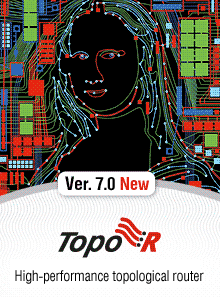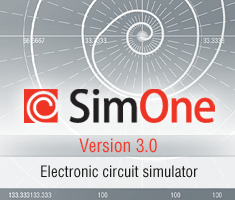TopoR 7.0 version released
01.06.2018
What's new in the version of TopoR 7.0
- For the first time in the history of TopoR, the shape of the wires is realized at 45°. This gives the conductors a shape reminiscent of wiring in most modern CAD systems. However, unlike other CAD systems, this form of wite is not an implementation of some alternative way of laying. After finishing autorouting, pressing the F5 key or the button on the action bar, you can go from the option Under 45° to any of the traditional options for TopoR - with or without arcs; In this case, the shape of the wires will be recalculated automatically. For details, see the settings page on the Settings tab. As long as the trace of the conductors at 45 degrees is not without defects, but we know about them and are working on their elimination.
- Implemented the arrangement of fanouts - the transition holes, connected to a number of standing planar contact pad. This arrangement, performed before the trace of the board, is the standard procedure in the automated design systems of the printed circuit topology. In TopoR, the fanouts are arranged for all BGAs - both regular (rectangular) and irregular, and also rotated to an arbitrary angle with respect to the edges of the board. For details, refer to Part C of the User manual
- The appearance of the panel of layers in the editor of design parameters and the type of the pad of the contact pads have been substantially updated. The properties of the stack of contact pads are now displayed layer by layer (on those layers in which the given stack is present).
- On layers of mask and paste, automatic creation of parts for stacks of contact pads is realized. Created separate dialog boxes for creating, editing and deleting such parts.
- In the window of visibility control in the settings panel, it was possible to maintain the proportions when the scale of the grid was changed
- The link display filter adds the ability to specify the desired action for the selected links-either show links or hide links.
- The location of the tolerance selection field in the Checking compliance window has been changed (it has been moved from the "Report" tab to the "Objects" tab)
- In context menus and in the Edit menu you can add: the ability to rotate the topology fragment (components together with the nets) to different angles, horizontal or vertical flipping of the fragment, and the ability to detach the wires from the component. For more information, see the section Operations with Components. Also, the corresponding hotkeys (S, Y and U) are entered.